The simplest way to discover eBooks is by searching FiNDit from the Library homepage.
FiNDit allows you to search for eBooks across all disciplines and collections simultaneously, but you can also look at a subset by searching directly in a particular platform. These platforms can be very large and multidisciplinary, e.g. Ebook Central, or they can provide access to subject specific collections.
You can also find scholarly eBooks beyond the Library, made freely available by Open Access publishers.
The instructions below show you how to search for and discover eBooks.
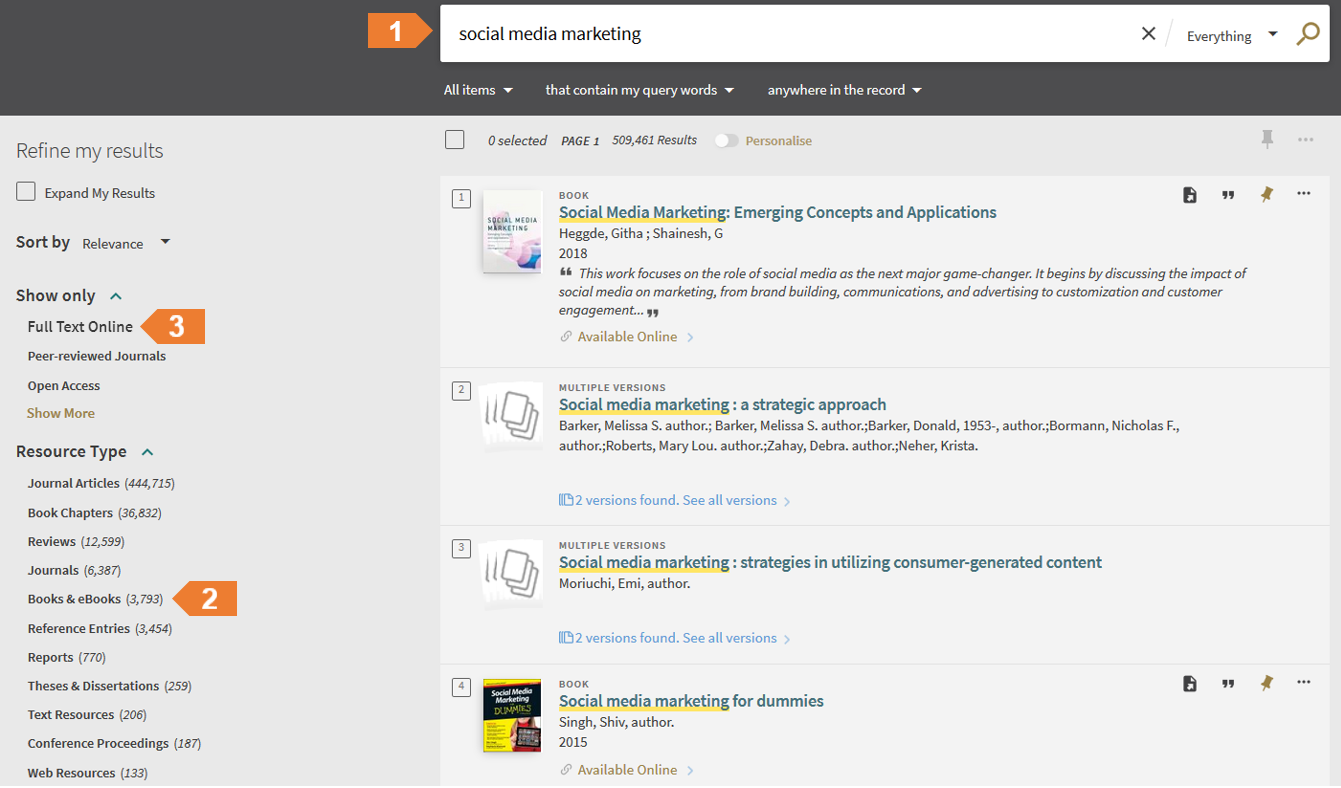
You can search for ebooks within a particular platform, such as Ebook Central or Ebsco eBook Collection, but it's important to understand that this will restrict your search to only those ebooks available within that platform. FiNDit, however, allows you to search across all ebook platforms simultaneously and is the best place to start.
You may choose to search for ebooks in a particular platform because you like the readability or functionality it provides, or because you have set up an account and saved notes and bookmarks. You can also browse the ebook platform by subject.
Ebook Central Academy is a helpful guide containing recorded webinars and eLearning modules on a variety of eBook Central topics. Learn about the patron interface, tips & tricks for searching and sharing eBooks, all about accessibility, and new features.
Enter your keywords in the search box or click on a subject from the Browse by Category list to the left of the screen.
There are an increasing number of scholarly ebooks freely available online and a simple way to discover them is through the Directory of Open Access Books (DOAB).
Many Open Access ebooks will also be included in the results list when you search FiNDit (look for the open padlock icon), or you can filter your results to show only Open Access eBooks.
eBook platform with books in science, technology, engineering, medical, humanities and social science.
Please click the Sign In button on the database homepage to sign in using your Notre Dame credentials.
Includes titles on anaesthesia, cardiology, dialysis, clinical medicine, geriatric medicine, nephrology & hypertension, neurology, obstetrics & gynaecology, oncology, psychiatry, public health and rheumatology.
A scholarly digital eBook collection providing access to high quality digitised copies of classic humanities texts.
Selected Australian legal books published by CCH, LexisNexis and Wolters Kluwer International.
Please click the Sign In button on the database homepage to sign in using your Notre Dame credentials.
Your Subject Guide may provide other relevant eBook suggestions - check out the Books tab within the guide.
Copyright © 2025 The University of Notre Dame Australia | CRICOS Provider Code: 01032F | TEQSA PRV12170 | RTO Code 0064

